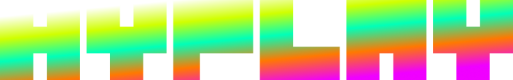API
using HYPLAY.Runtime;
Login
Guide: https://docs.hyplay.com/docs/auth-url-construction
Open the HYPLAY login popup.
Async
This is the preferred method.
using HYPLAY.Runtime;
public class LoginButton : MonoBehaviour
{
public async void LoginButtonPressed ()
{
Debug.Log ("Login button pressed");
await HyplayBridge.LoginAsync();
Debug.Log ("User logged in");
}
}
Callback
using HYPLAY.Runtime;
public class LoginButton : MonoBehaviour
{
public void LoginButtonPressed ()
{
Debug.Log ("Login button pressed");
HyplayBridge.Login(LoginCallback);
}
private void LoginCallback ()
{
Debug.Log ("User logged in");
}
// or
public void LoginButtonPressedInlineCallback ()
{
Debug.Log ("Login button pressed");
HyplayBridge.Login(() => {
Debug.Log("User logged in!");
});
}
}
Logout
API Doc: https://docs.hyplay.com/reference/endsession
Players should be able to log out and end their session.
Async
using HYPLAY.Runtime;
public class LogoutButton : MonoBehaviour
{
public async void LogoutButtonPressed ()
{
Debug.Log ("Logout button pressed");
await HyplayBridge.LogoutAsync();
Debug.Log ("User logged out");
}
}
Callback
using HYPLAY.Runtime;
public class LogoutButton : MonoBehaviour
{
public void LogoutButtonPressed ()
{
Debug.Log ("Logout button pressed");
HyplayBridge.Logout(LogoutCallback);
}
private void LogoutCallback ()
{
Debug.Log ("User logged in");
}
// or
public void LogoutButtonPressedInlineCallback ()
{
Debug.Log ("Logout button pressed");
HyplayBridge.Logout(() => {
Debug.Log("User logged out!");
});
}
}
Login and Get User
API Doc: https://docs.hyplay.com/reference/getcurrentuser
Open the HYPLAY login popup, and return a HyplayUser object after the user has completed login.
Async
This is the preferred method.
using HYPLAY.Runtime;
public class LoginButton : MonoBehaviour
{
public async void LoginButtonPressed ()
{
Debug.Log ("Login button pressed");
var res = await HyplayBridge.LoginAndGetUserAsync();
if (res.Success)
{
Debug.Log ($"User {res.Data.Username} logged in");
} else
{
Debug.LogError (res.Error);
}
}
}
Callback
using HYPLAY.Runtime;
public class LoginButton : MonoBehaviour
{
public void LoginButtonPressed ()
{
Debug.Log ("Login button pressed");
HyplayBridge.LoginAndGetUser(LoginCallback);
}
private void LoginCallback (HyplayResponse<HyplayUser> res)
{
if (res.Success)
{
Debug.Log ($"User {res.Data.Username} logged in");
} else
{
Debug.LogError (res.Error);
}
}
// or
public void LoginButtonPressedInlineCallback ()
{
Debug.Log ("Login button pressed");
HyplayBridge.LoginAndGetUser(res => {
if (res.Success)
{
Debug.Log ($"User {res.Data.Username} logged in");
} else
{
Debug.LogError (res.Error);
}
});
}
}
Get User
API Doc: https://docs.hyplay.com/reference/getcurrentuser
Get the current HyplayUser.
Async
This is the preferred method.
using HYPLAY.Runtime;
public class GetUserButton : MonoBehaviour
{
public async void GetUserButtonPressed ()
{
Debug.Log ("GetUser button pressed");
var res = await HyplayBridge.GetUserAsync();
if (res.Success)
{
Debug.Log ($"User {res.Data.Username} logged in");
} else
{
Debug.LogError (res.Error);
}
}
}
Callback
using HYPLAY.Runtime;
public class GetUserButton : MonoBehaviour
{
public void GetUserButtonPressed ()
{
Debug.Log ("GetUser button pressed");
HyplayBridge.GetUser(GetUserCallback);
}
private void GetUserCallback (HyplayResponse<HyplayUser> res)
{
if (res.Success)
{
Debug.Log ($"User {res.Data.Username} logged in");
} else
{
Debug.LogError (res.Error);
}
}
// or
public void GetUserButtonPressedInlineCallback ()
{
Debug.Log ("GetUser button pressed");
HyplayBridge.GetUser(res => {
if (res.Success)
{
Debug.Log ($"User {res.Data.Username} logged in");
} else
{
Debug.LogError (res.Error);
}
});
}
}
Get State
Guide: https://docs.hyplay.com/docs/json-database-storage
API Doc: https://docs.hyplay.com/reference/getappstate
Gets the HyplayAppState for a given key
using System;
using HYPLAY.Runtime;
// This is your arbitrary data, it can be anything
[Serializable]
public class SaveData
{
public int PlayerLevel = 1; // start the player at level 1
public int PlayerCoins = 100; // give the player 100 coins to start with
}
public class CloudSave : MonoBehaviour
{
// this key can be anything
// the example is a cloud save system so players can take their saved state
// with them across browsers
[SerializeField] private string key = "cloud-save";
private SaveData _currentSaveData;
public async void Start ()
{
// wait until the user has logged in
await HyplayBridge.WaitForUserLoggedIn();
// the user has now logged in
// get the state for the current key
var res = await HyplayBridge.GetState<SaveData>(key);
if (!res.Success)
{
// usually happens because the user is not logged in
Debug.LogError (res.Error);
} else
{
// using the Protected State for this example, see the Json Database Storage guide for more info
_currentSaveData = res.Data.ProtectedState;
if (_currentSaveData == null)
{
// the user has no state
_currentSaveData = new SaveData();
} else {
// we've got a cloud save!
Debug.Log(_currentSaveData.PlayerLevel);
}
}
}
}
Set State
Guide: https://docs.hyplay.com/docs/json-database-storage
API Doc: https://docs.hyplay.com/reference/setappstate
Sets the HyplayAppState for a given key
using System;
using HYPLAY.Runtime;
// This is your arbitrary data, it can be anything
[Serializable]
public class SaveData
{
public int PlayerLevel = 1; // start the player at level 1
public int PlayerCoins = 100; // give the player 100 coins to start with
}
// Building on the previous example
public class CloudSave : MonoBehaviour
{
// this key can be anything
// the example is a cloud save system so players can take their saved state
// with them across browsers
[SerializeField] private string key = "cloud-save";
private SaveData _currentSaveData;
public async void Save ()
{
// wait until the user has logged in
await HyplayBridge.WaitForUserLoggedIn();
// the user has now logged in
// build the HyplayState object to send to HYPLAY
// the second parameter here tells HYPLAY to overwrite the state
var hyplayState = HyplayAppState<SaveData>.WithProtectedState(key, true, _currentSaveData);
var res = await hyplayState.SetState();
if (!res.Success)
{
// usually happens because the user is not logged in
Debug.LogError (res.Error);
} else
{
// returns the same object as Get State
_currentSaveData = res.Data.ProtectedState;
}
}
}
Updated 6 months ago