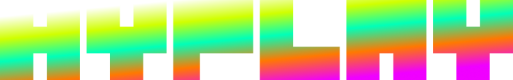App Registration
What is a HYPLAY App?
An app is representative of a game, website, or a mobile/desktop app. Your HYPLAY app allows you to create a single sign on flow, which handles user login, registration and session authorization. Once a user completes this flow, they're redirected back to your game, website, or mobile/desktop app. This redirect includes a session access token unique to the authorized user, allowing your app to perform frictionless actions on their behalf. This includes things like retrieving user details, interacting with the JSON database, posting scores to leaderboards, etc.
How do I register a HYPLAY App?
Instructions for Unity: https://docs.hyplay.com/docs/unity-plugin
COMING SOON - Instructions for the developer home page.
- Sign up for a HYPLAY account at: https://hyplay.com/auth/
- Complete the account registration flow, then copy your
Access Tokenfrom https://hyplay.com/account/settings - Interact with the HYPLAY app creation API endpoints to create your app. You only need a name for the app, you can update everything else later: https://docs.hyplay.com/reference/createapp
- Fill in the required fields, submit the request to create your app.
- Copy the returned response data from the app creation request. You've created your first app!
After you've created your app, if you ever need to get the details of your app again, you can do so with the get owned apps endpoint: https://docs.hyplay.com/reference/getownedapps
Updated 6 months ago