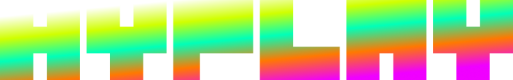Unity Plugin
Download the Unity plugin from itch.io: https://hyplay.itch.io/hyplay-unity-plugin
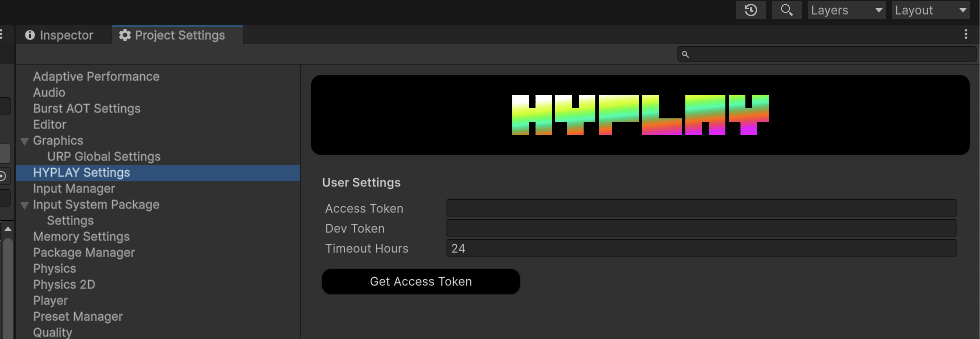
Open the HYPLAY settings from Edit → Project Settings → HYPLAY Settings
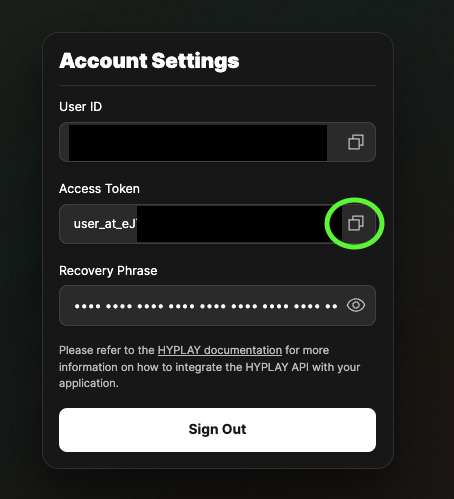
Click “Get Access Token”, sign in or create a hyplay account, and copy your access token from this page, then paste it into the “Access Token” field.
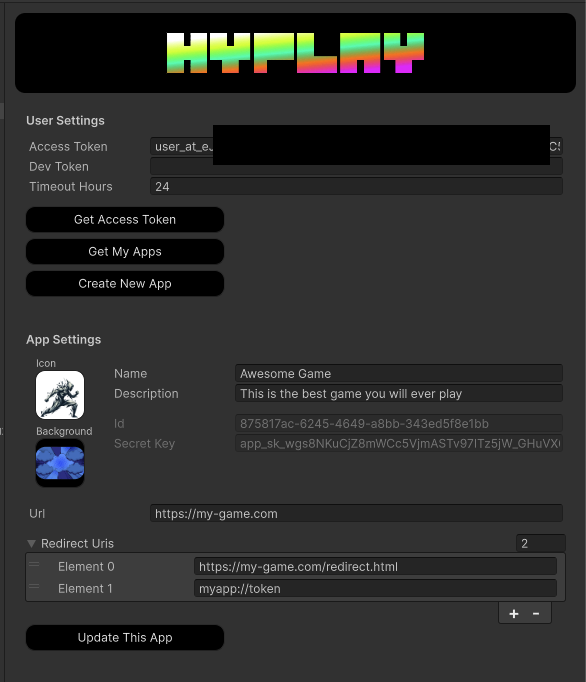
Some new buttons and fields should appear. Click “Create New App”, and fill out the fields. Click the Icon and Background images to set them. Your game url is the location it is hosted, and is required.
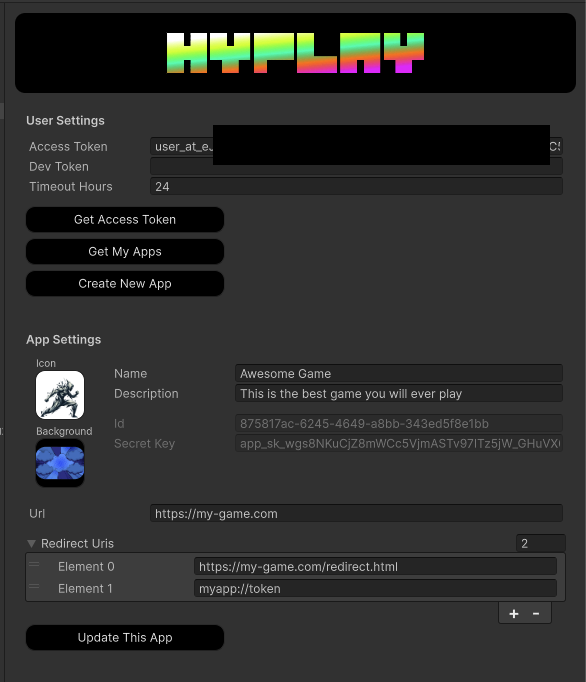
After a couple of seconds, the app be created. You’ll know it is done when when you see “Id” and “Secret Key” fields, along with some redirect uris (see ref image).
Updated 6 months ago