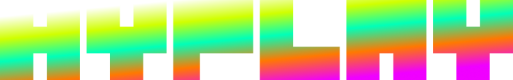App Or Game Registration
Learn more about what a HYPLAY app is and how to register one.
What is a HYPLAY App?
To begin using HYPLAY's APIs and systems, you'll need to register a HYPLAY app. An app is representative of a traditional application, website, desktop or mobile app, or game. The term "app" is an umbrella term within HYPLAY that covers all of these use cases.
An app allows you to create a single sign on flow, which handles user login, registration and session authorization all in one. Once a user completes this flow, they're redirected back to your app's website, native app, game, or mobile app. This redirect includes a session access token unique to the authorized user, allowing your app to perform frictionless actions on their behalf in a permissioned way. This includes things like retrieving user details, performing transfers & transactions as the user within the approved permissions scope approved, and more.
How do I register a HYPLAY App?
At this time, you must interact directly with HYPLAY's APIs to create a new app. You can do so with the following steps.
- Sign up for a HYPLAY account at: https://hyplay.com/auth/
- Complete the account registration flow, then copy your
Access Tokenfrom https://hyplay.com/account/settings - Interact with the HYPLAY asset creation API endpoints to upload an app icon & background image: https://docs.hyplay.com/reference/createasset - our API explorer allows direct submission of API requests in the browser. Fill out the required fields and press "Try It!" to submit the request.
- Copy the "id" of the uploaded icon and uploaded background image from the previous step and go to https://docs.hyplay.com/reference/createapp
- Fill in the required fields, submit the request to create your app.
- Copy the returned response data from the app creation request. You've created your first app!
After you've created your app, if you ever need to get the details of your app again, you can do so with the get owned apps endpoint: https://docs.hyplay.com/reference/getownedapps
For next steps, see the guide to configure your apps OAuth URL to create your login/registration/authorization flow: https://docs.hyplay.com/docs/auth-url-construction
Updated 7 months ago