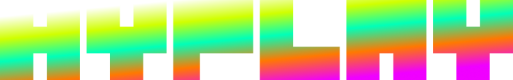Overview
Get started with HYPLAY - create your first app or game and submit a transaction using a user's session token.
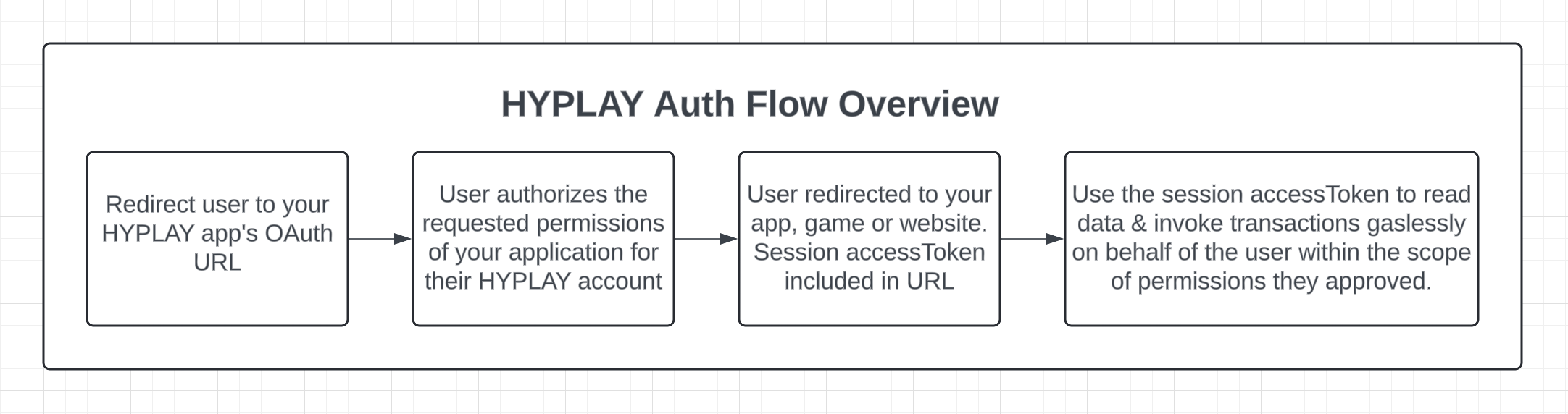
Introduction
HYPLAY is built on top of the OAuth 2 specification. If you've ever implemented a "Login with Facebook/Twitter/Discord/Etc" system into an application or game before, you'll be right at home quickly integrating HYPLAY.
All developer interactions with HYPLAY systems start with an "app". An "app" is a generic term that can represent an application or game your users authorize when logging in with their HYPLAY account.
In this brief guide, we're going to cover creating your first "app" - which can be an application or game, to configuring your "Login with HYPLAY" flow, to finally submitting your first transaction on behalf of a test user you create that authorizes your HYPLAY application with their HYPLAY account.
Quickstart
Updated 7 months ago